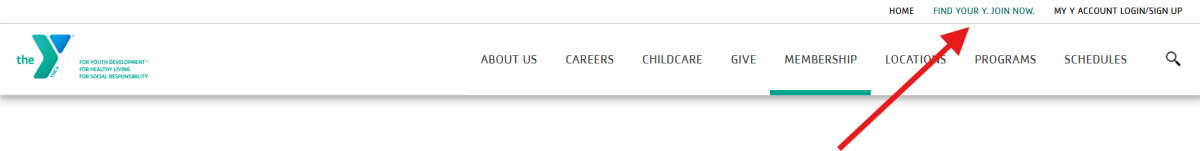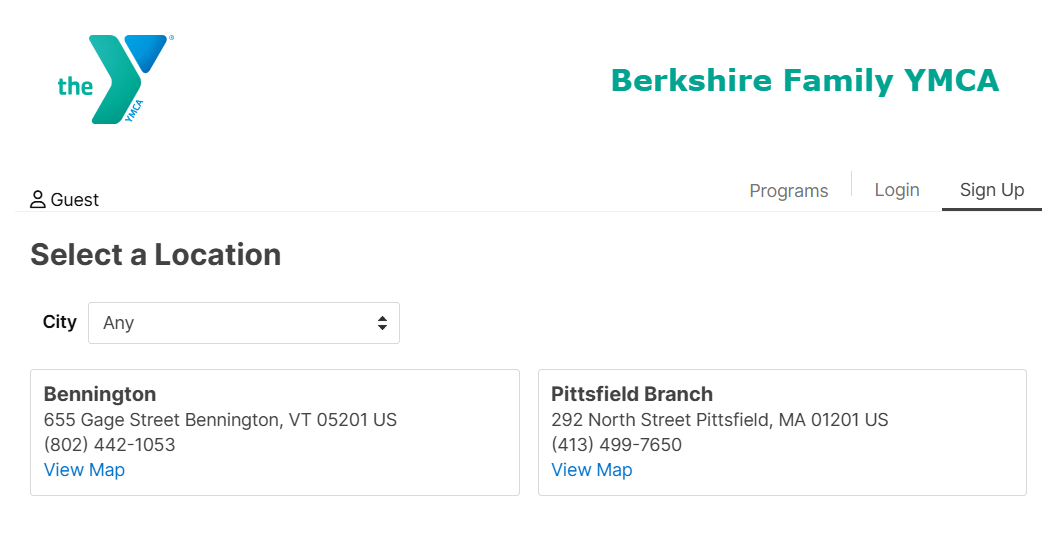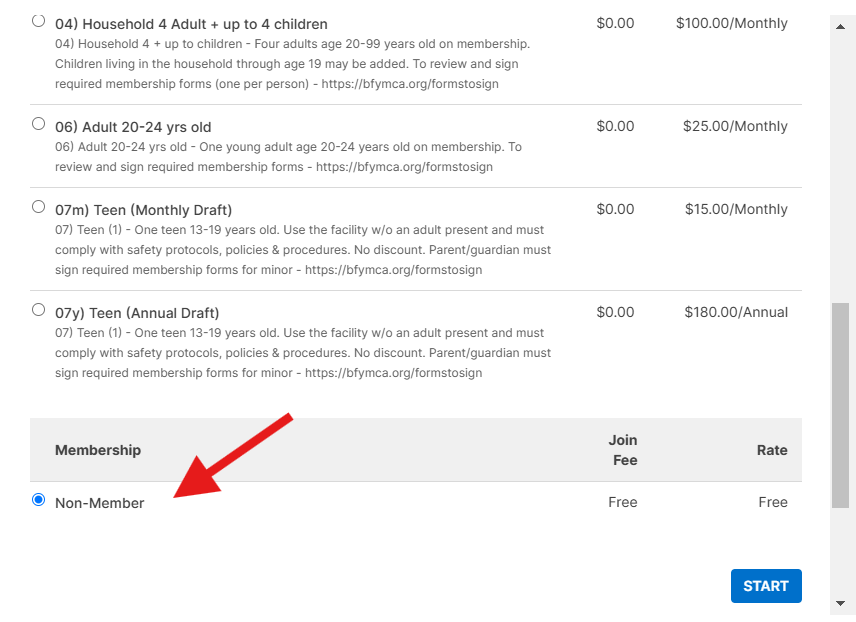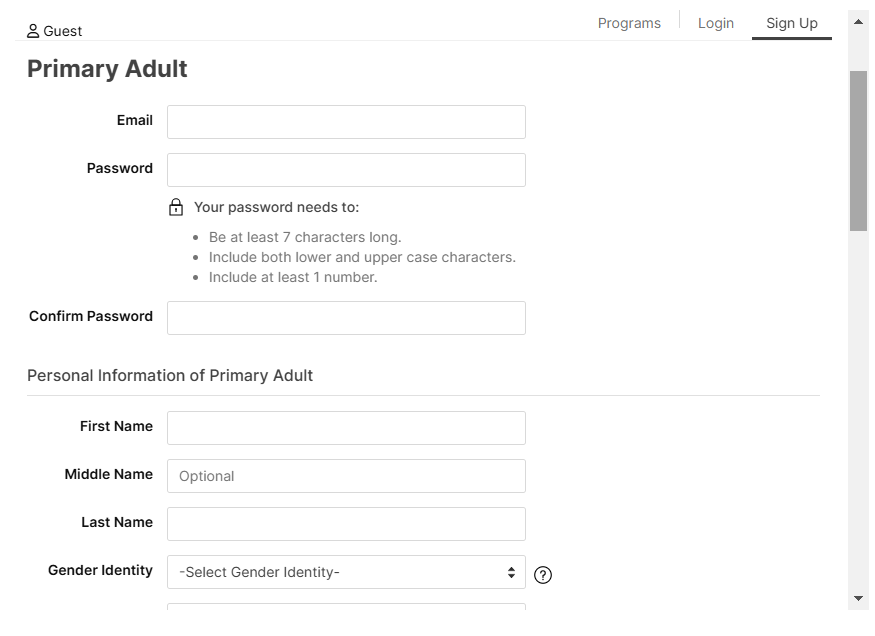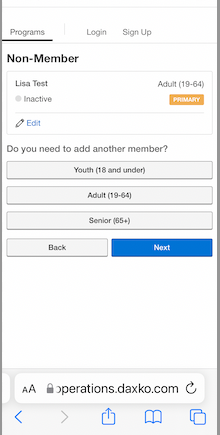Click the button or enter information below to manage your account online*:
- Activate your membership, register for programs faster and easier, update or change your billing information, schedule payments, view or print receipts, pay your account balance
*PLEASE NOTE:
- Your correct email address and phone number must be on file. If you're unsure, please Contact the Welcome Center at a branch near you.
- Visit the login screen.
- Enter your email address or primary phone number on file, then click login.
- Choose an option under "Get a One-Time Code."
- Click GET GODE.
If you are creating a NEW account to sign up for a program, please read this first. Having trouble? Contact the Welcome Center at a branch near you.